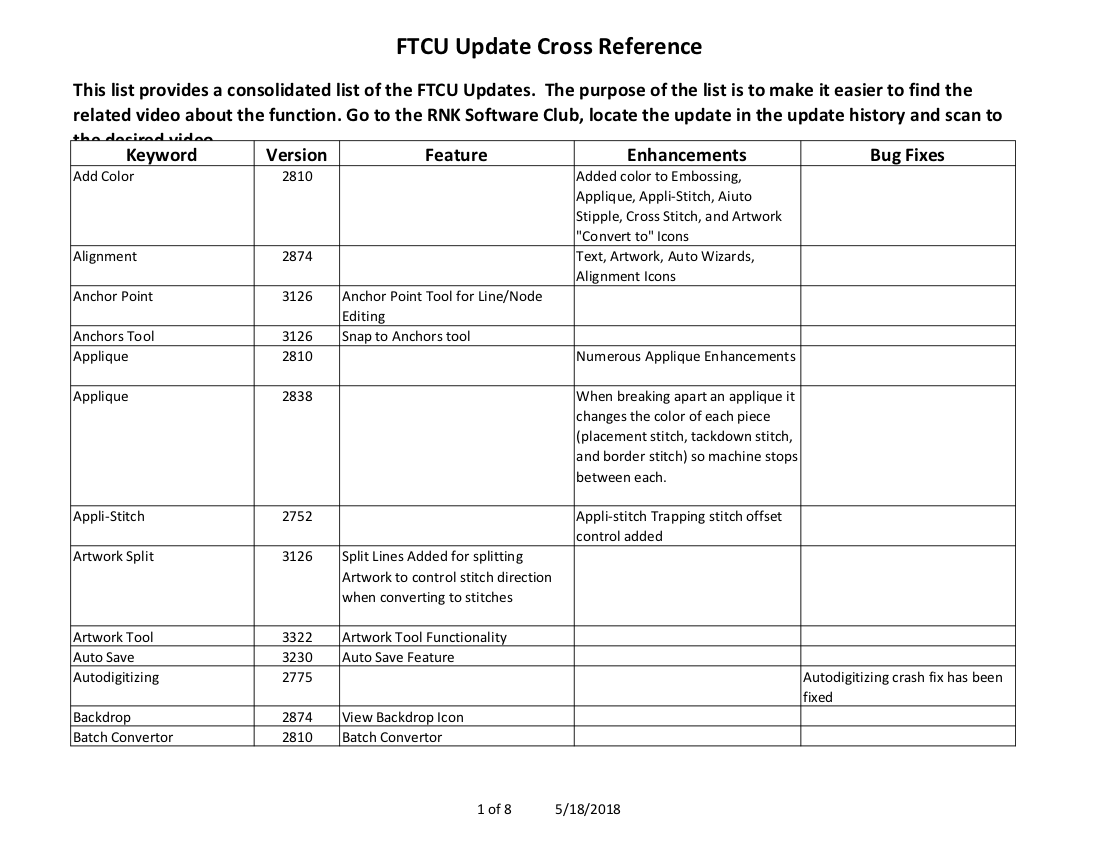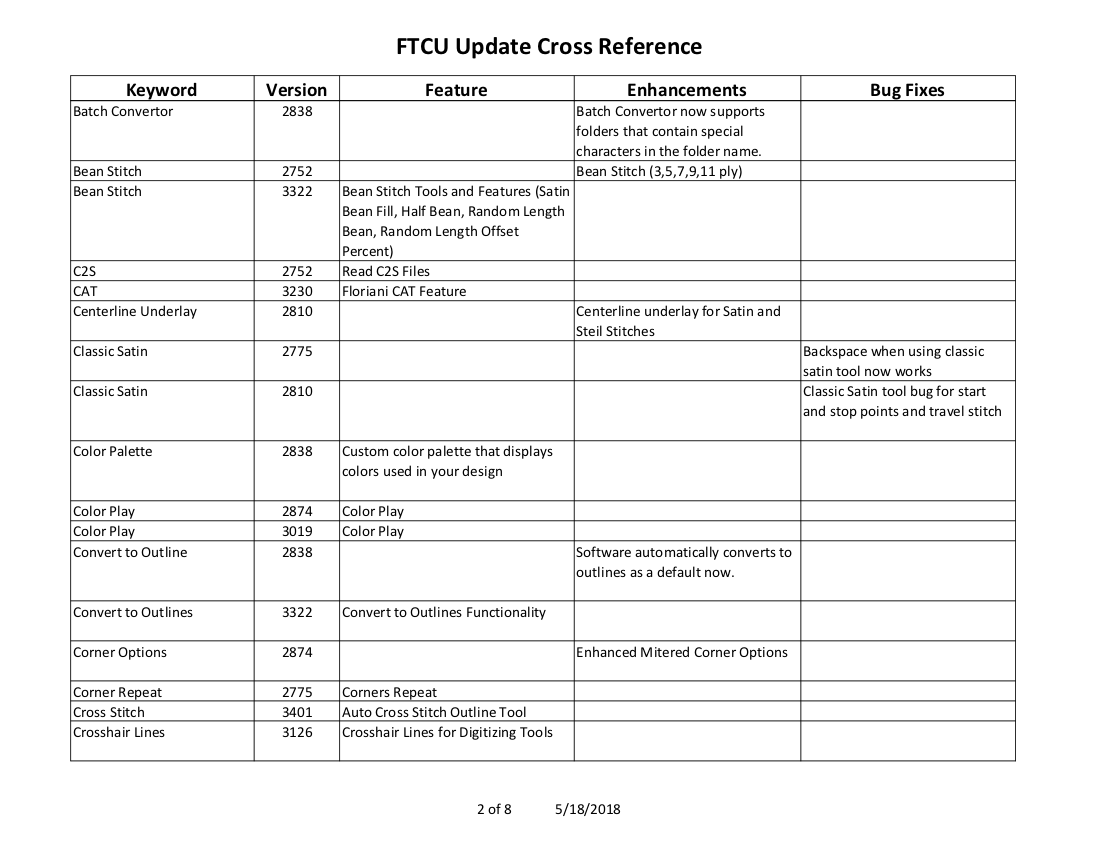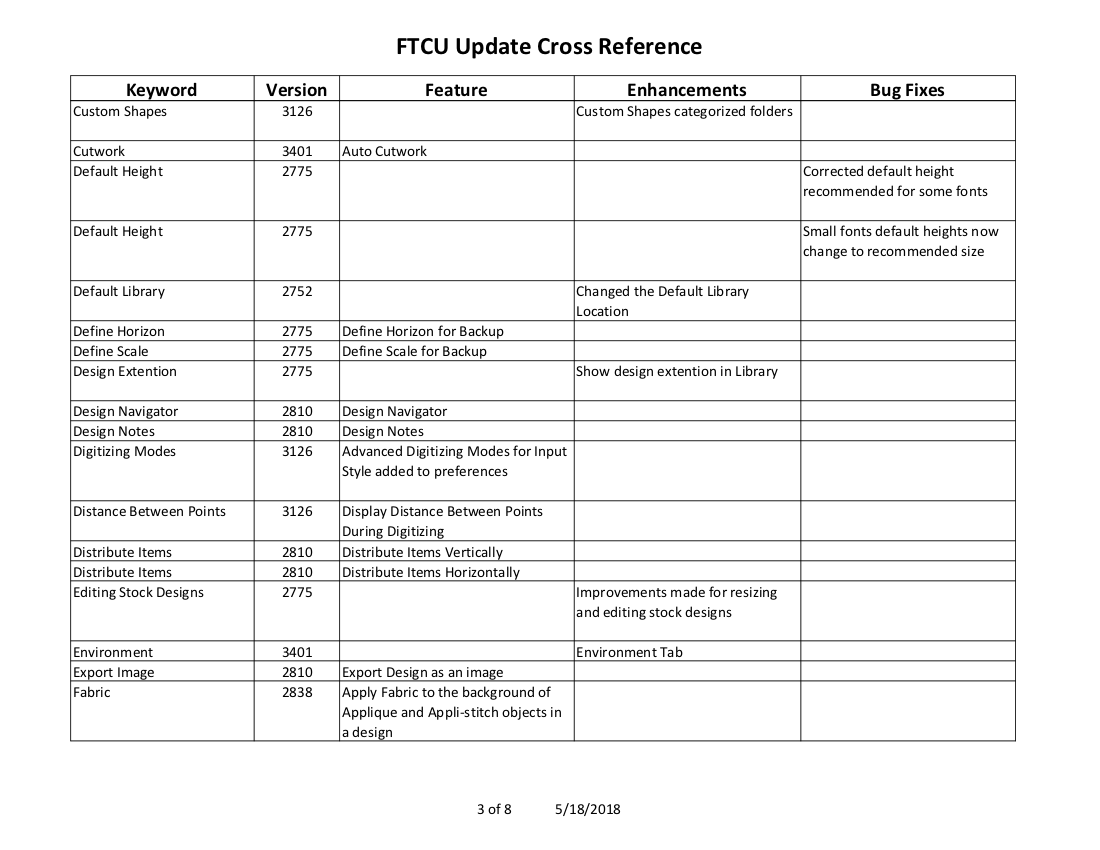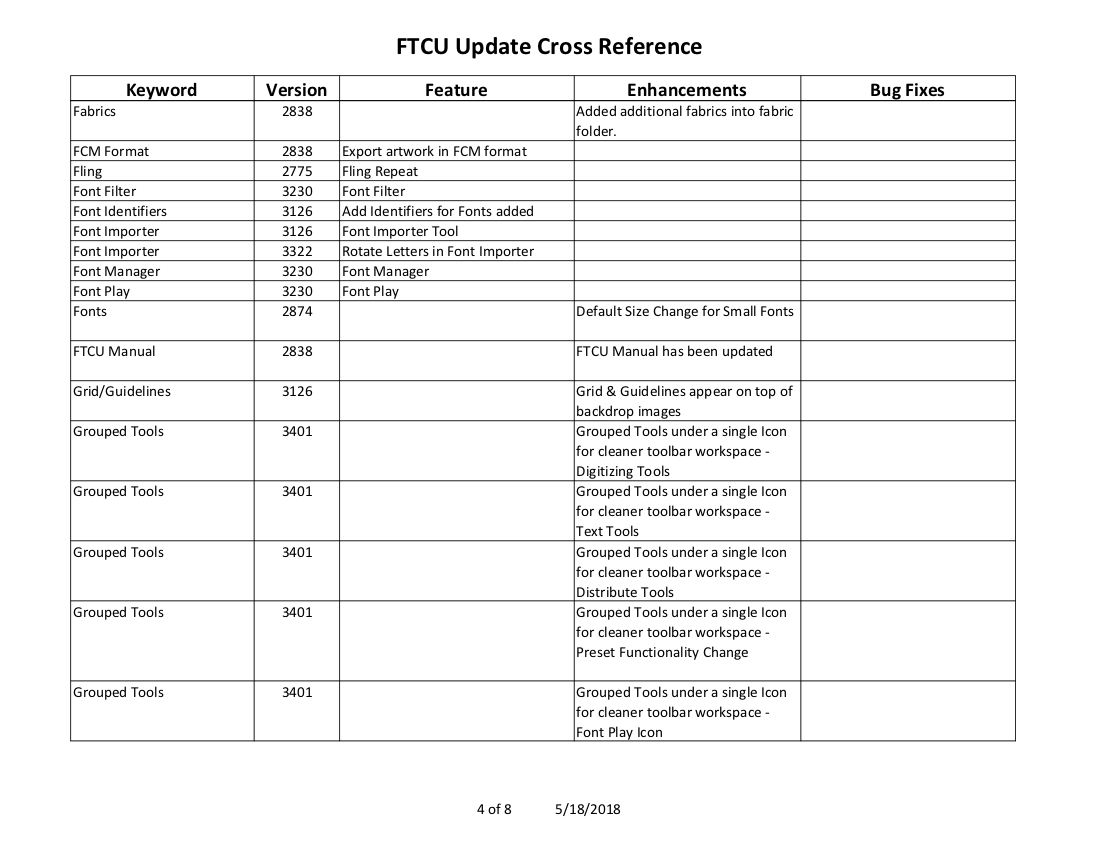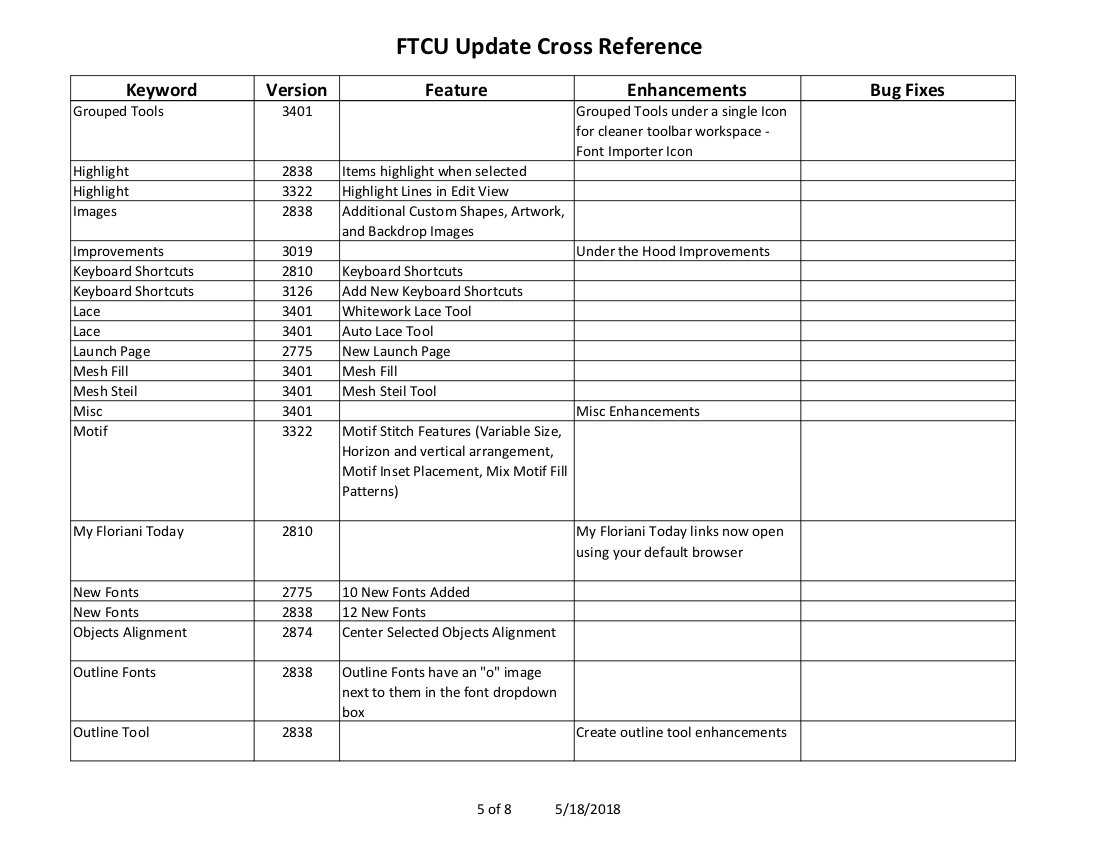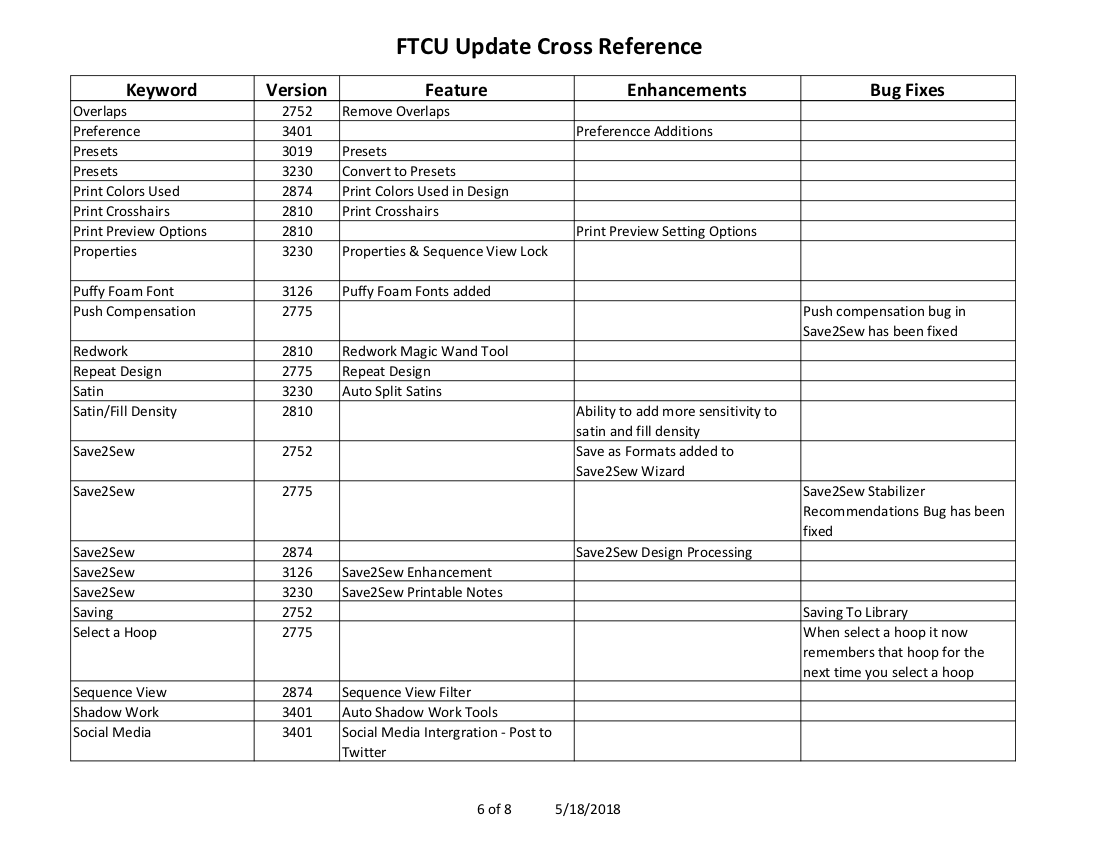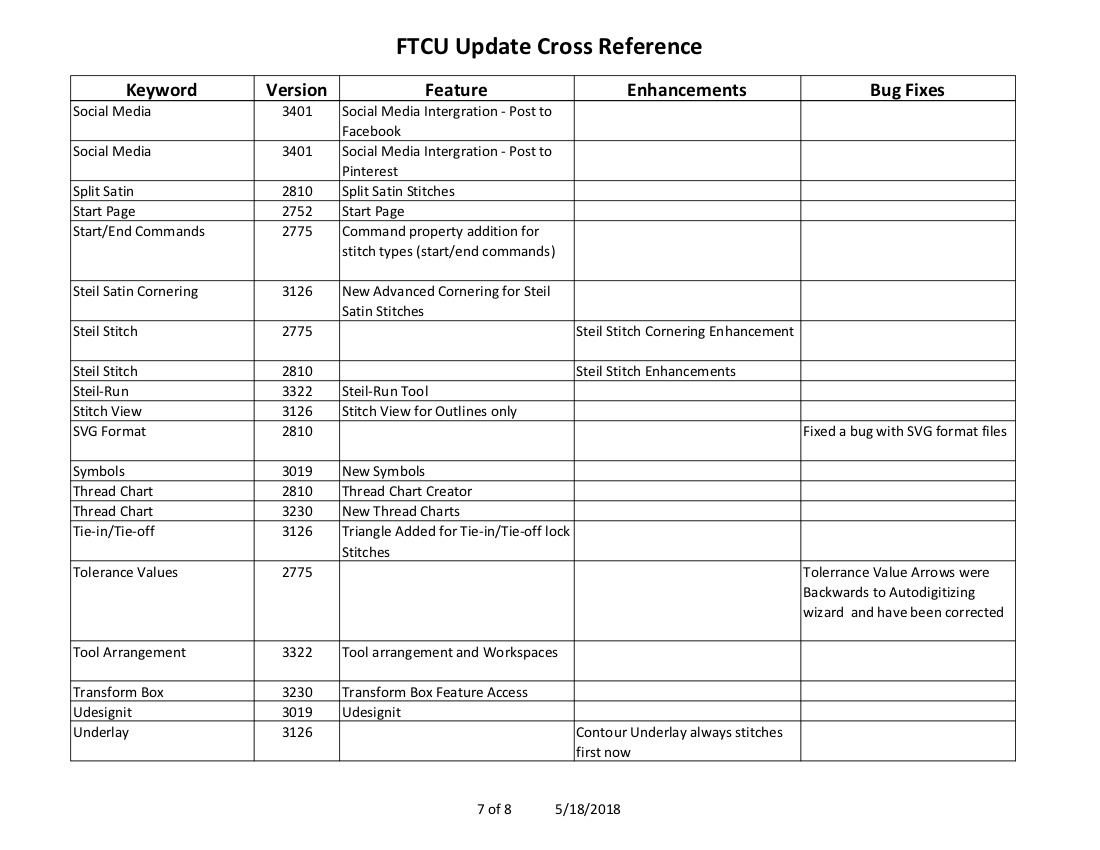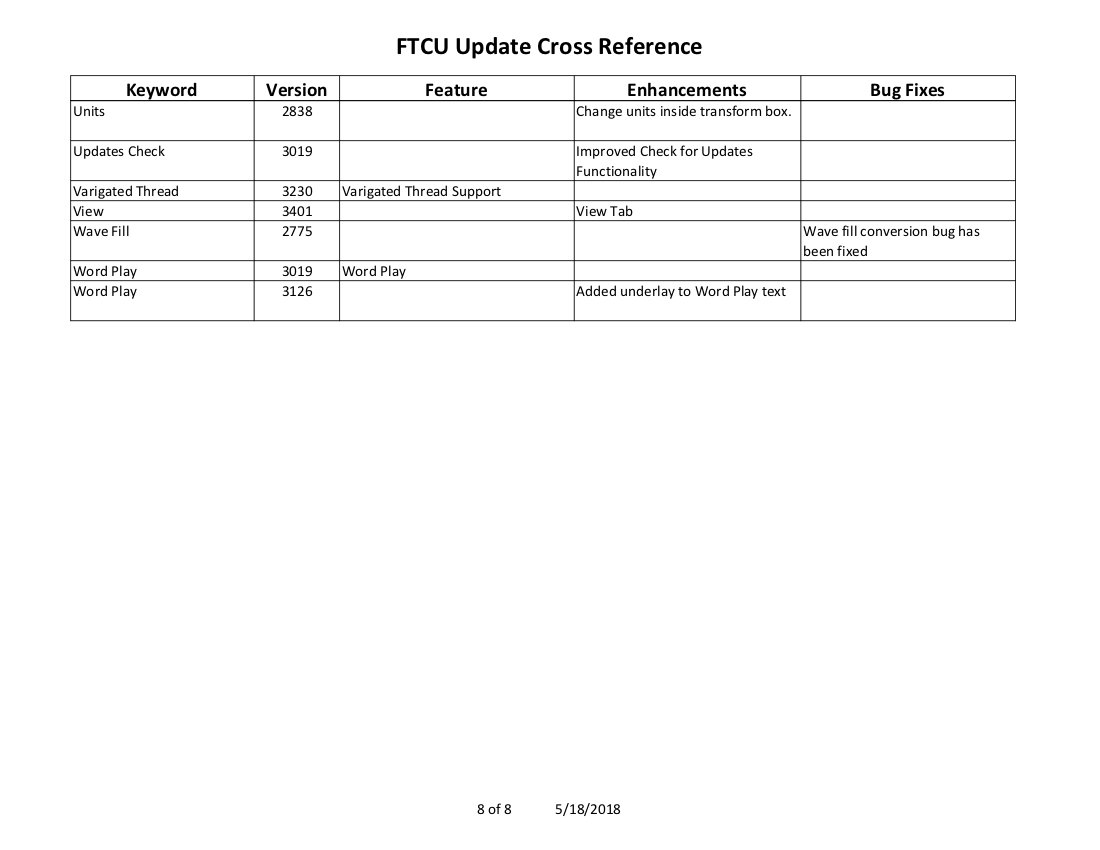FTCU Update Cross Reference
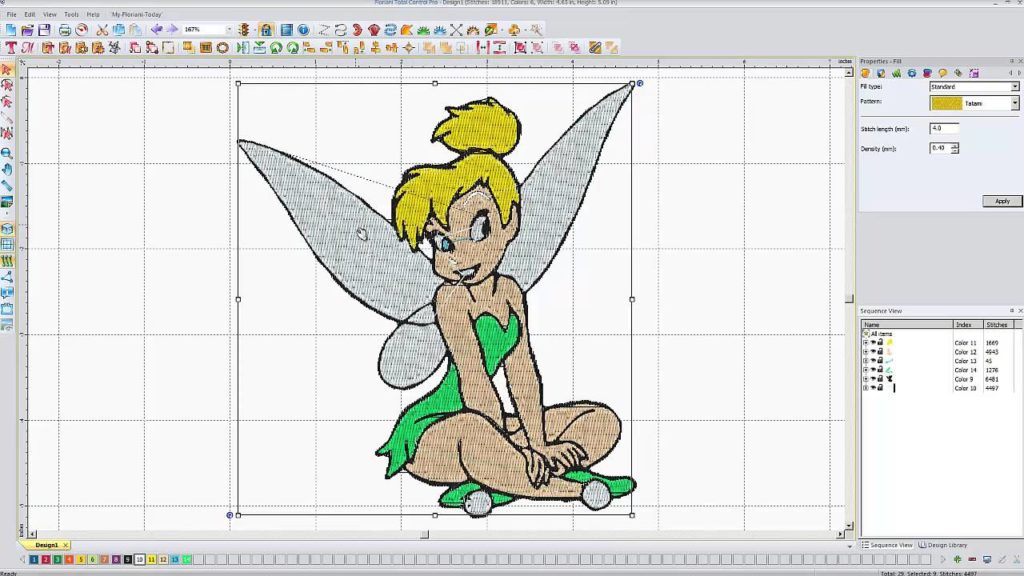
Dale has developed this cross reference for all of Floriani’s instructional videos which are kept in the various update files. It lists the various features that there are instructions for and which update to open to find them.
To find the Update History:
After opening the Floriani software the RNK Software Club screen comes up, click FTC-U New Features, in the next screen open Update History. There will be a list of numbers of the various updates that will be used in the cross reference guide.
Thanks to Dale who has been kind enough to share this with us. (Click any page to enlarge)